
Web Apps vs. Native Apps: Which is Right for Your Business?
Web Apps vs. Native Apps: Which is Right for Your Business?
Introduction
In today's digital-first world, applications aren't just an extension of your brand; they're central to delivering value, building customer loyalty, and streamlining business processes. As businesses embrace digital transformation, a critical question emerges early in the journey: Should you build a web app or a native app?
This decision is far from one-size-fits-all. The right choice hinges on several key factors: your overall business goals, budget, project timeline, and the user experience you want to deliver.
A web app might offer the flexibility and cost-effectiveness you need, while a native app could provide superior performance and seamless integration with device-specific features.
In this blog, we’ll dive deep into the fundamental differences between these two powerful options. We'll explore each of their features, providing a clear framework to help you decide which one aligns perfectly with your business objectives.
What Are Web Apps and Native Apps?
What is a Web App?
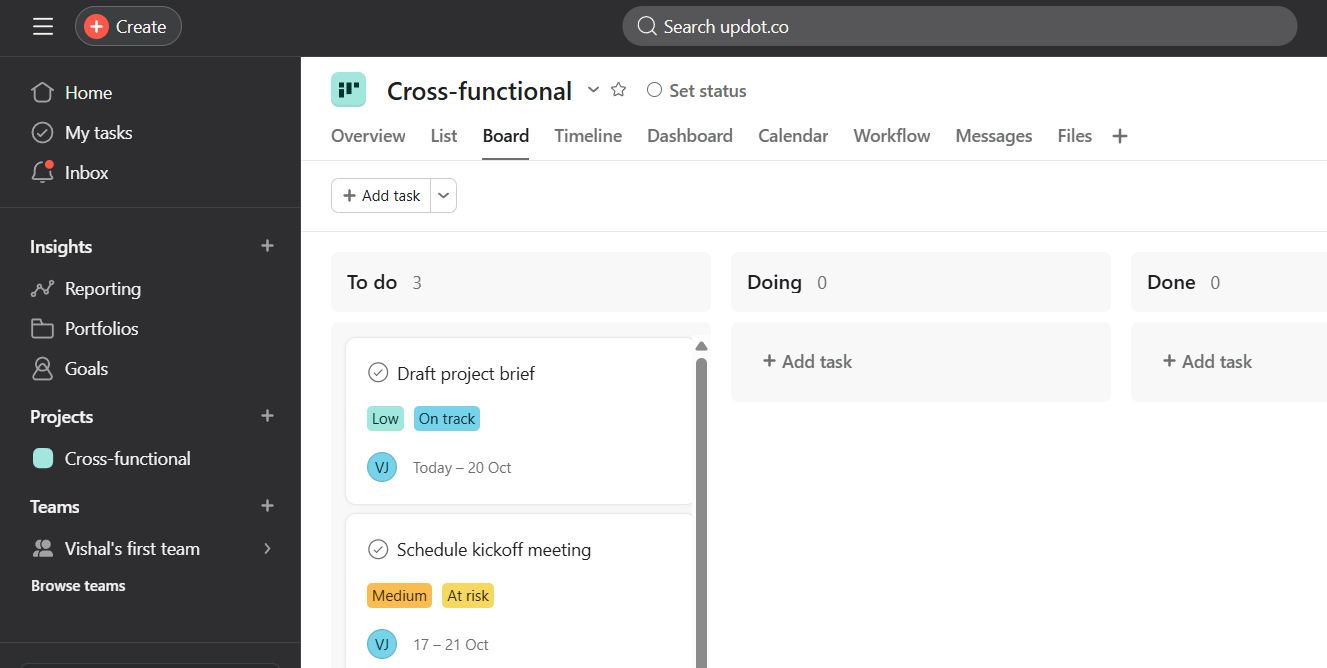
A web app is a software application that you can access directly through a web browser, like Chrome or Safari, without needing to download it from an app store. Think of it as a website that acts like an app. Instead of being stored on your device, it's hosted on a server, and you interact with it via a URL.
This makes web apps incredibly flexible- they work on any device with a browser and an internet connection, whether it's a desktop, tablet, or smartphone.
Web applications are built using standard web technologies, including HTML, CSS, and JavaScript. They are generally more cost-effective and faster to develop and maintain than native apps because you only need to build one version that works everywhere.
This approach is great for scenarios where the aim is to reach a broad audience quickly without the friction of downloads and installations.
Examples of Web Apps:
- Gmail: A powerful email service accessible through any web browser.
- Canva: A design tool that lets you create graphics and presentations online.
- Trello: A project management tool that helps teams collaborate via a web interface.
What is a Native App?
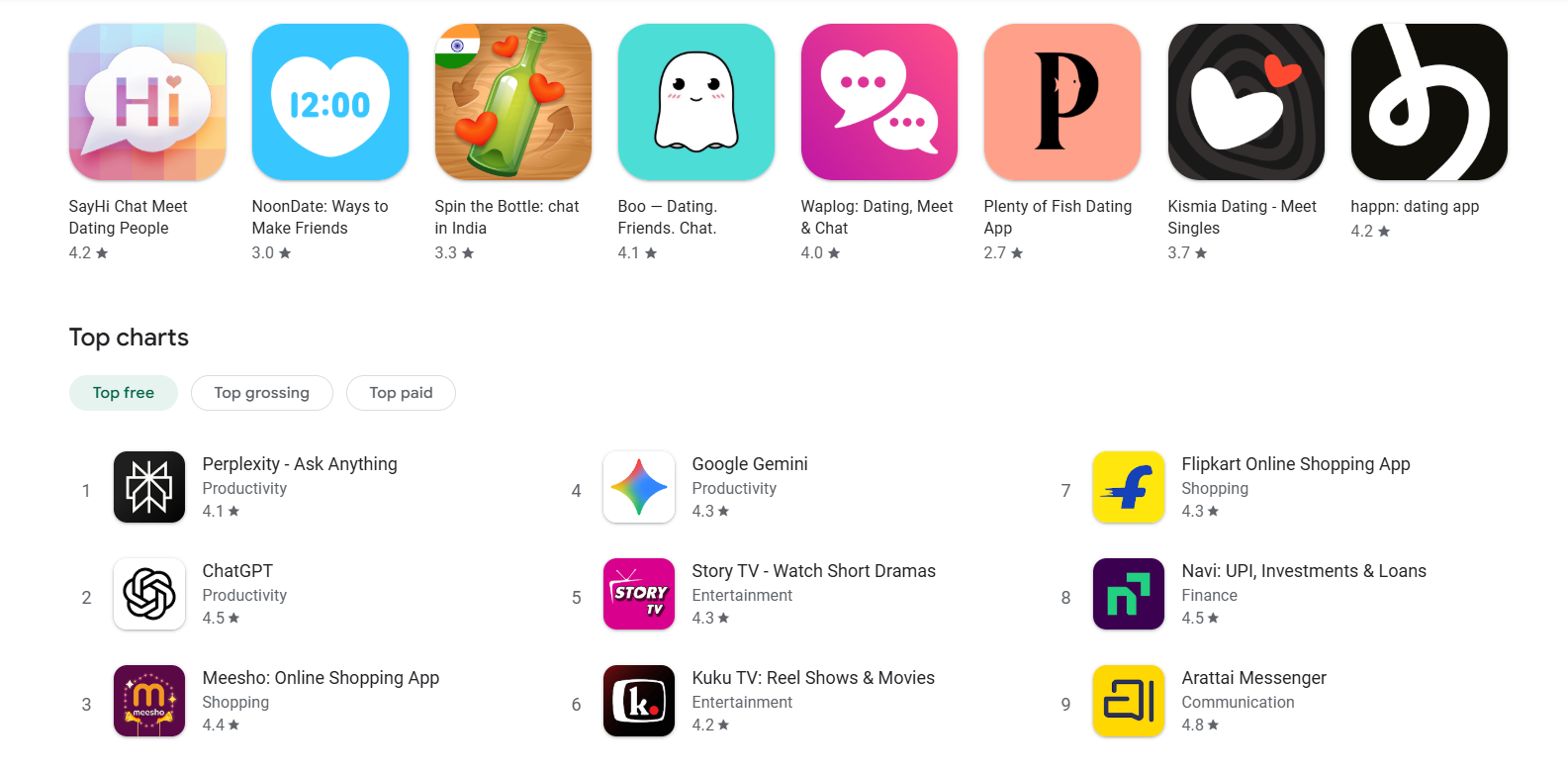
A native app is a software application developed exclusively for a specific operating system, such as iOS or Android. Think of apps like Instagram or WhatsApp on your phone; they are built using platform-specific languages (like Swift for iOS and Kotlin for Android) to run directly on your device.
This "native" approach allows the app to fully leverage your device's hardware, including the camera, GPS, microphone, and push notifications. The result is a faster, more reliable, and deeply integrated user experience.
However, this power comes at a cost: native apps must be downloaded from app stores like the Apple App Store or Google Play Store, and building a version for each operating system requires more time and resources.
Examples of Native Apps:
- Instagram: A mobile-first app designed to use your phone's camera, notifications, and media storage for a fluid experience.
- WhatsApp: Integrates deeply with your contacts, camera, and microphone for seamless messaging and calling.
- Google Maps: Leverages GPS and background updates to provide precise real-time navigation.
Dive into our blog on the Difference Between Native App and Hybrid App.
Key Differences: Web Apps vs. Native Apps
| Feature | Web Apps | Native Apps |
|---|---|---|
| Platform Dependency | Platform-independent, works across devices via a web browser. | Platform-specific, built separately for iOS and Android. |
| Performance | Relies on browser capabilities; may be slower and less responsive. | Optimized for device OS; offers faster, smoother, and more reliable performance. |
| Installation | Accessed through a browser URL; no installation required. | Must be downloaded and installed from app stores. |
| User Experience | Limited access to device features; more generic experience. | Full access to device features; delivers rich and seamless experiences. |
| Development Cost | Lower cost since one version works across platforms. | Higher cost due to building and maintaining separate versions for each OS. |
| Maintenance | Easier updates; changes are deployed directly on the server. | Updates must be rolled out via app stores and require user downloads. |
| Offline Functionality | Limited or no offline functionality as they require internet connectivity. | Can work offline with stored data and system integration. |
| Security | Dependent on browser and server security; potential vulnerabilities. | Better security due to OS-level safeguards and app store reviews. |
To know more, refer to our blog on Mobile App Development Frameworks that will dominate 2024.
Making the Right Choice
Choosing between a web app and a native app isn't just a technical decision; it's a strategic one that shapes your business's future. The ideal choice depends entirely on your specific goals, budget, and the experience you want to provide your users.
To help you make an informed decision, let's recap the core strengths of each approach:
- Choose a Web App if: Your primary focus is on cost-effectiveness, speed to market, and broad accessibility. A single codebase for all platforms, easy updates, and no app store submission hurdles make web apps an excellent choice for reaching the widest possible audience with minimal friction.
- Choose a Native App if: You need to deliver a high-performance, feature-rich, and deeply integrated user experience. If your app relies on device features like the camera, GPS, or push notifications, or if a smooth, fast, and responsive interface is non-negotiable for your brand, native development is the superior path.
Every business has unique needs. To ensure your long-term digital strategy is a success, it’s best to collaborate with a team of experts who can analyze your specific objectives and recommend the solution that aligns perfectly with your vision.
At UPDOT®, we specialize in helping businesses navigate these critical choices. Our experienced development team is ready to provide a clear framework and build a tailored solution that will drive your growth and success.
FAQ
FAQ







Related Insight
More reads

Benefits of Building an Ecommerce Store with Payload CMS
.jpg)
Benefits of Cloud-Native Applications

All-New Unity 6: A Complete Guide to the Latest Features











