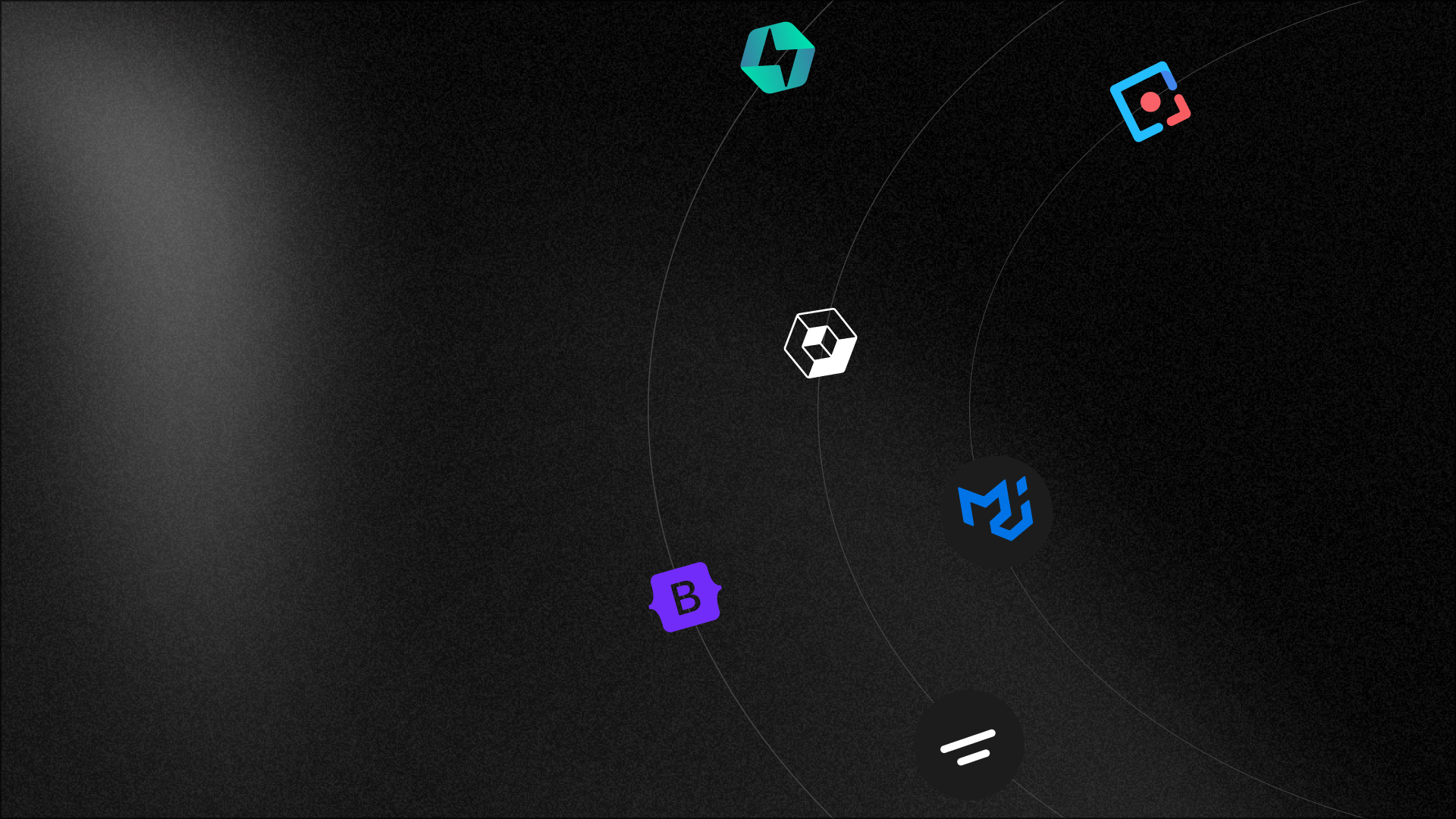
Top React Component Libraries for Fast & Scalable Development
Top React Component Libraries for Fast & Scalable Development
Introduction
React is a leading JavaScript library for building dynamic and interactive user interfaces. Its component-based approach makes development faster, more efficient, and easier to maintain. To simplify work even further, developers often use React Component Libraries, which are pre-built collections of UI elements.
When building a fast and scalable application, component libraries are essential. They provide a collection of pre-built UI components, like buttons, forms, and cards, that save you from having to build everything from scratch. This helps you maintain a consistent design and significantly speeds up the development process.
This guide will help you choose the right React Component Libraries for your project by outlining the key factors to consider for building fast, scalable applications.
To know more about web app development, click here.
What Are React Component Libraries?
React component libraries are collections of pre-built, reusable UI components, such as buttons, forms, navigation menus, modals, and tables, that developers can plug directly into their React applications. Instead of coding these elements from scratch, teams can simply install a library and use the components right away.
Why Are They Used?
Developers use React Component Libraries to build applications more efficiently and consistently. They're a shortcut to creating great user interfaces without reinventing the wheel.
- Faster Development: By using pre-built components, developers can assemble pages much quicker, drastically reducing development time. It allows them to focus on an application’s unique logic rather than on common UI elements.
- Consistency in UI: Using the same design system across the app ensures a uniform look and feel, which improves user experience and strengthens brand identity.
- Optimized Components: Most React Component Libraries are built by large teams and communities, so their components are already optimized for performance and usability. They've been tested and refined to work efficiently.
- Cross-Browser and Responsive Design Support: The elements in React Component Libraries are typically built to be responsive and work seamlessly across different web browsers and devices, saving developers the headache of handling compatibility issues.
How to Choose the Right React Component Library?
Choosing a React Component Library is a strategic decision that can impact your entire project. Here are the key factors to consider before making a choice:
- Performance & Speed: A good React Component Library should be lightweight and optimized, ensuring your application loads quickly without unnecessary code.
- Customization & Flexibility: The library should provide a simple way to customize components to match your brand's design without requiring extensive overrides.
- Community & Support: Look for a React Component Library with an active community, a large user base, and regular updates, which indicates good long-term support.
- Documentation: Clear, comprehensive, and well-organized documentation is crucial for a smooth developer experience.
- Accessibility: Ensure the components are built with accessibility in mind (WCAG standards) to make your application usable for everyone.
- Integration: The React Component Library should integrate seamlessly with your existing development stack and other tools.
- Design & Aesthetics: Consider whether the library's default design and aesthetic align with your project's vision to save time on styling.
Best React Component Libraries for 2025
MUI (Material-UI)
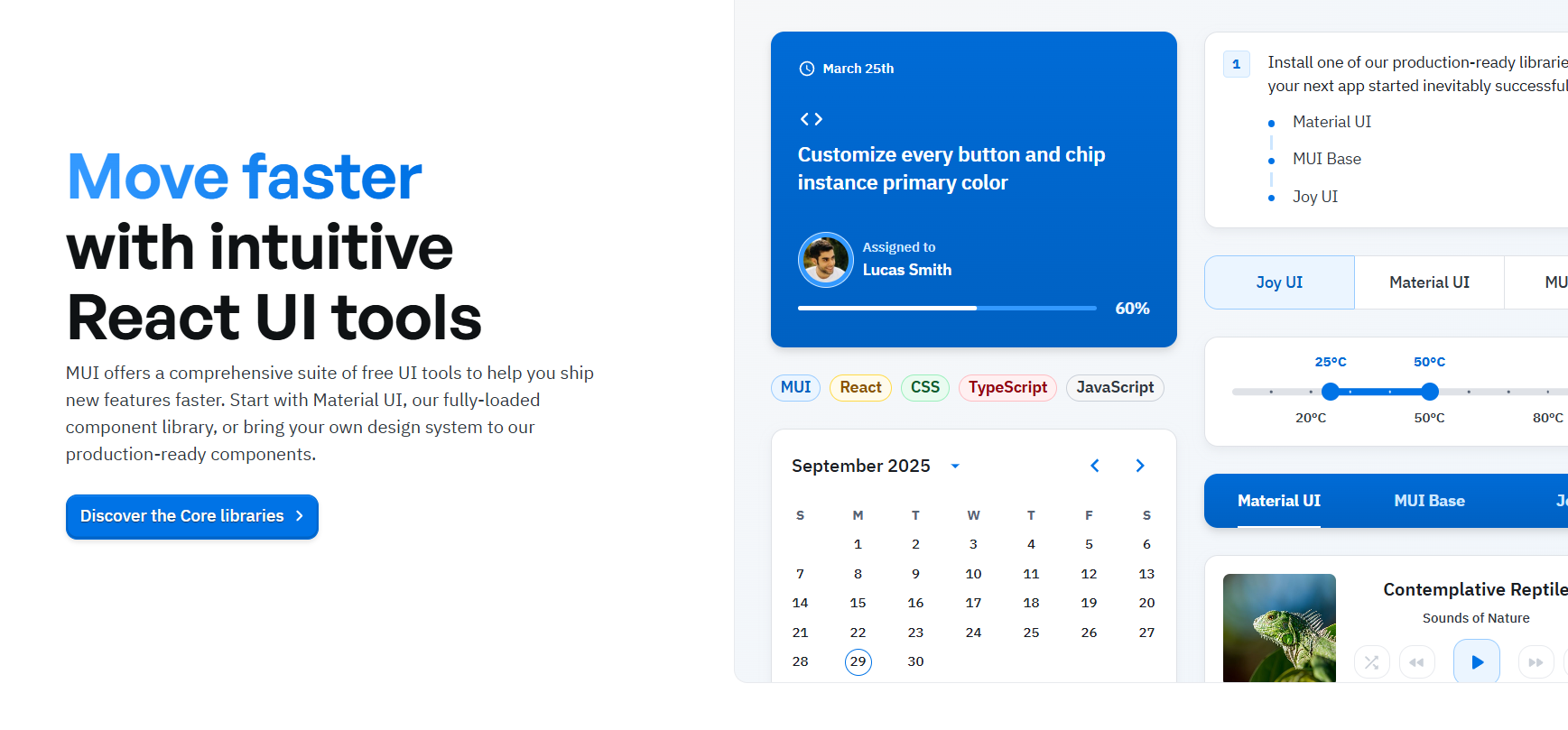
Overview
MUI is a comprehensive and popular React Component Library that implements Google's Material Design. With a vast array of components and extensive documentation, it's the go-to choice for developers who want a polished and modern look. Its deep theming capabilities allow you to easily customize designs.
Key Features
- Massive Component Library: Offers a huge selection of ready-to-use components (buttons, cards, dialogs, tables, etc.)
- Extensive Customization: Provides powerful theming and styling options with its styled-engine.
- Accessibility: Components are built with accessibility in mind, following WAI-ARIA standards.
Best for
Building applications that require a polished, production-ready, and consistent UI with a Google Material Design aesthetic.
Ant Design
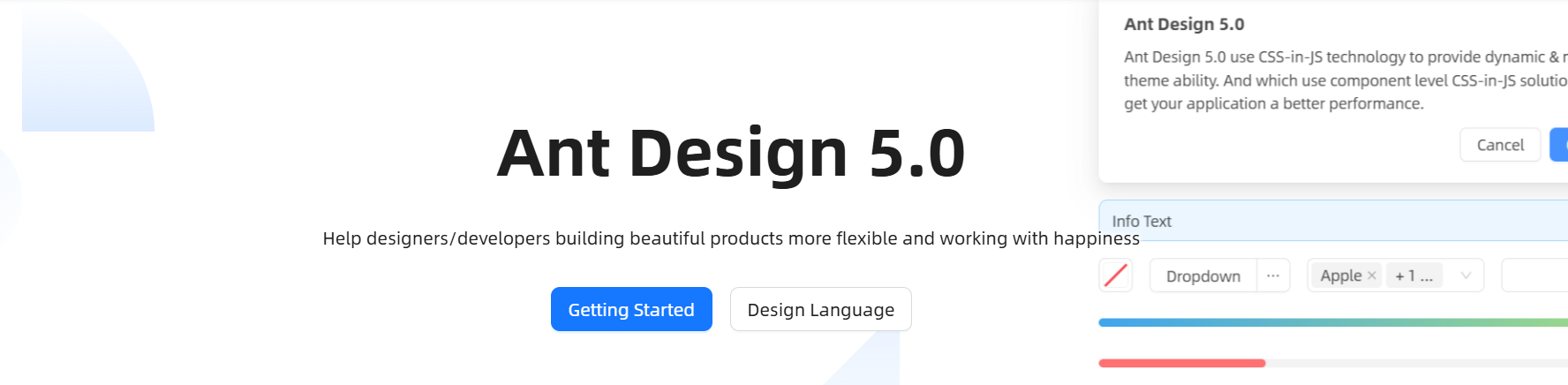
Overview
Ant Design is an enterprise-grade React Component Library by Alibaba that follows its own distinct design language. It's renowned for its rich set of components tailored for data-heavy and business-centric applications. This makes it a favorite for dashboards, admin panels, and internal tools.
Key Features
- Enterprise-Ready: Includes advanced components for data visualization, forms, and tables.
- Comprehensive Design System: Adheres to a strict design philosophy that ensures consistency.
- Internationalization Support: Built with localization in mind, making it suitable for global applications.
Best for
Creating complex, data-heavy enterprise applications and admin dashboards.
Chakra UI
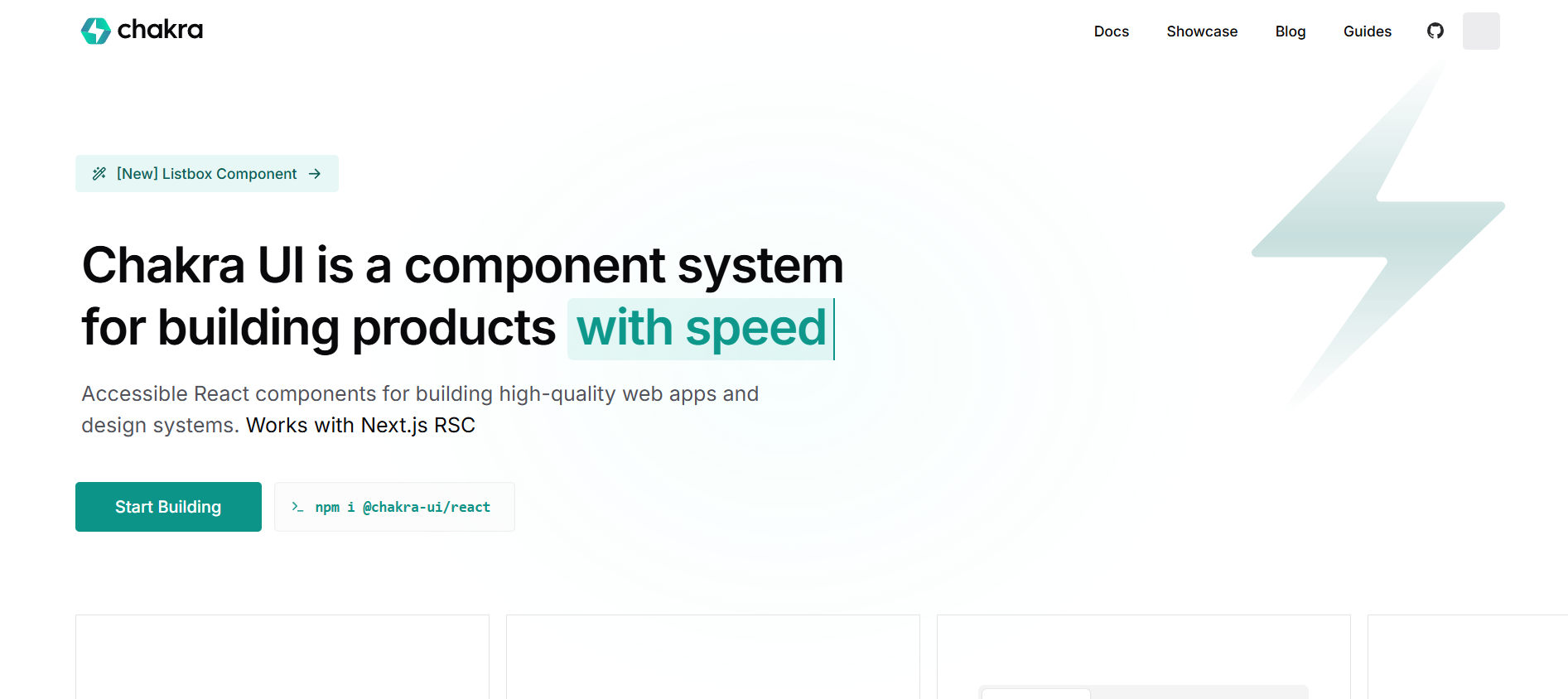
Overview
Chakra UI is a React Component Library focused on accessibility and developer experience. It provides a simple, modular set of building blocks that are easy to theme and customize. Its focus on props-based styling makes it incredibly intuitive and fast for developers to get started.
Key Features
- Highly Accessible: All components are built with WAI-ARIA standards.
- Developer-Friendly: Features a simple, declarative API with a focus on ease of use.
- Powerful Theming: Offers a highly flexible theme for customizing colors, fonts, and more.
Best for
Developers who prioritize accessibility and a rapid, highly customizable development workflow.
ShadCN
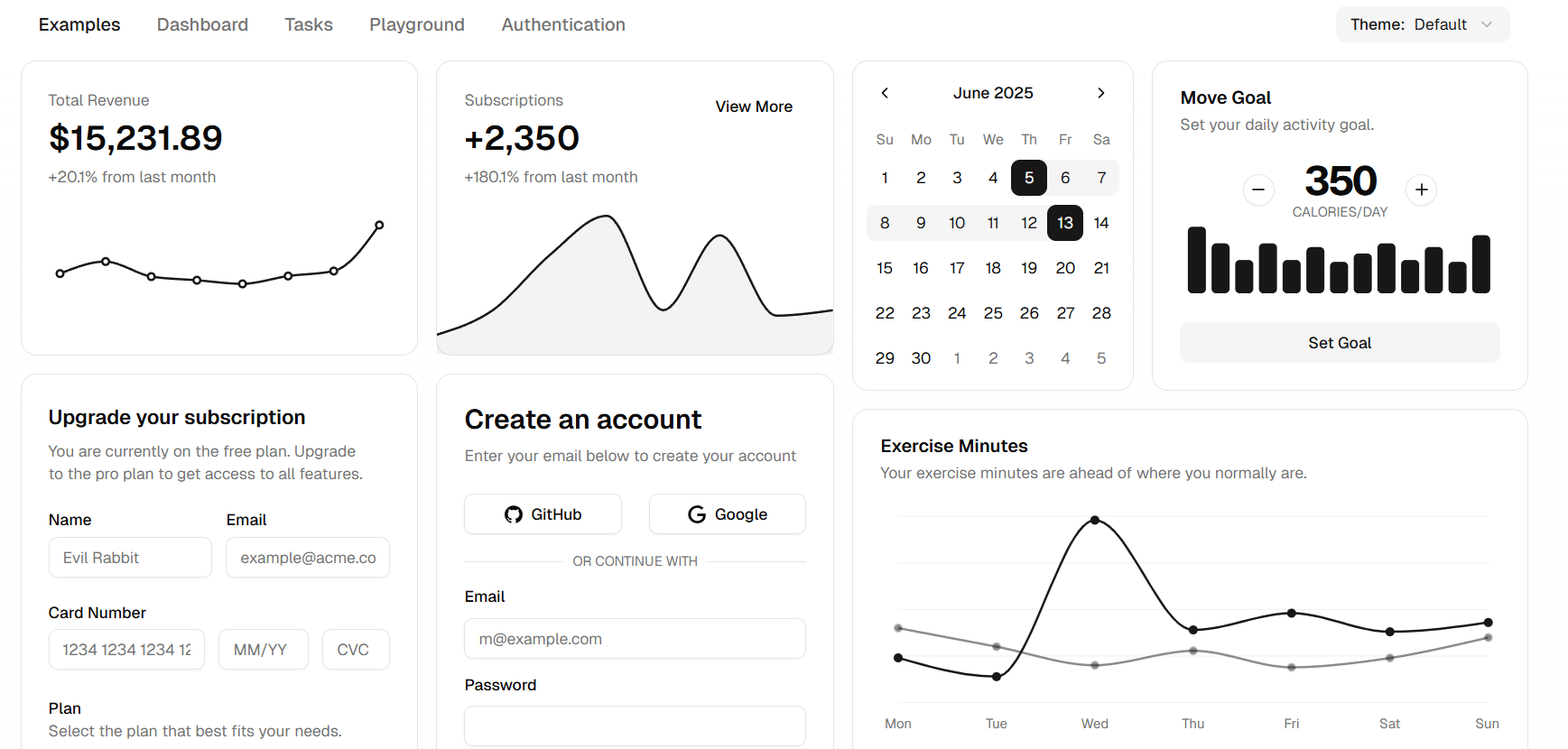
Overview
ShadCN is a modern UI toolkit for React and other front-end frameworks. Unlike others, this React Component Library is a collection of highly customizable and accessible components. It’s built on Tailwind CSS, allowing developers to personalize individual components, providing complete control over design and functionality.
Key Features
- Modular Component System: You can pick, copy, and adapt only the components you need, which reduces project bloat while enabling in-depth customization.
- Tailwind CSS Integration: All components leverage the utility-first power of Tailwind CSS for fast, responsive, and consistent design.
- Accessibility First: The components are designed with accessible defaults, often leveraging Radix UI primitives, to help meet WCAG standards.
Best for
Developers and teams that want complete design freedom and direct control over UI components, such as highly-adaptable elements without unnecessary dependencies. Read our blog on Top Web Design Trends 2025 to learn more.
React Bootstrap
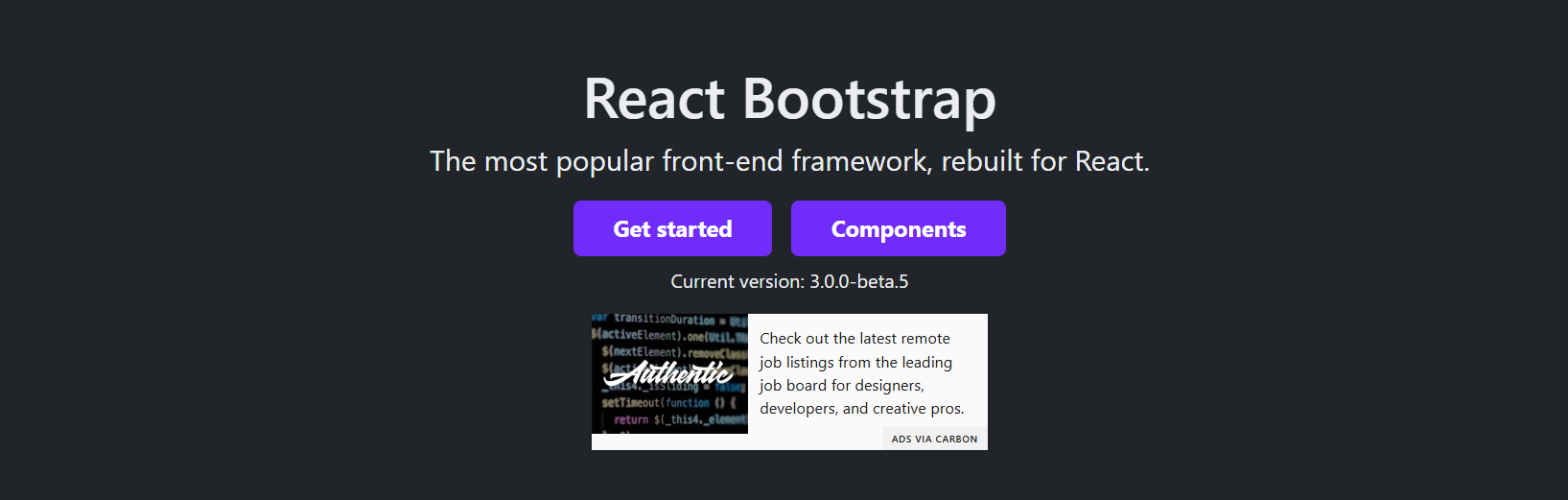
Overview
React Bootstrap rebuilds the popular Bootstrap framework using React components. It replaces Bootstrap's JavaScript dependency with React and provides a clean component API. This React Component Library is ideal for developers who are familiar with Bootstrap’s ecosystem.
Key Features
- Bootstrap Compatibility: Uses the familiar Bootstrap-styled components tailored for React.
- React Component Model: Offers clean, React-friendly components that are free from jQuery dependencies.
- Built-in Accessibility: Adheres to Bootstrap's robust accessibility standards.
Best for
Developers who want to leverage their existing Bootstrap knowledge within a React project.
Blueprint JS
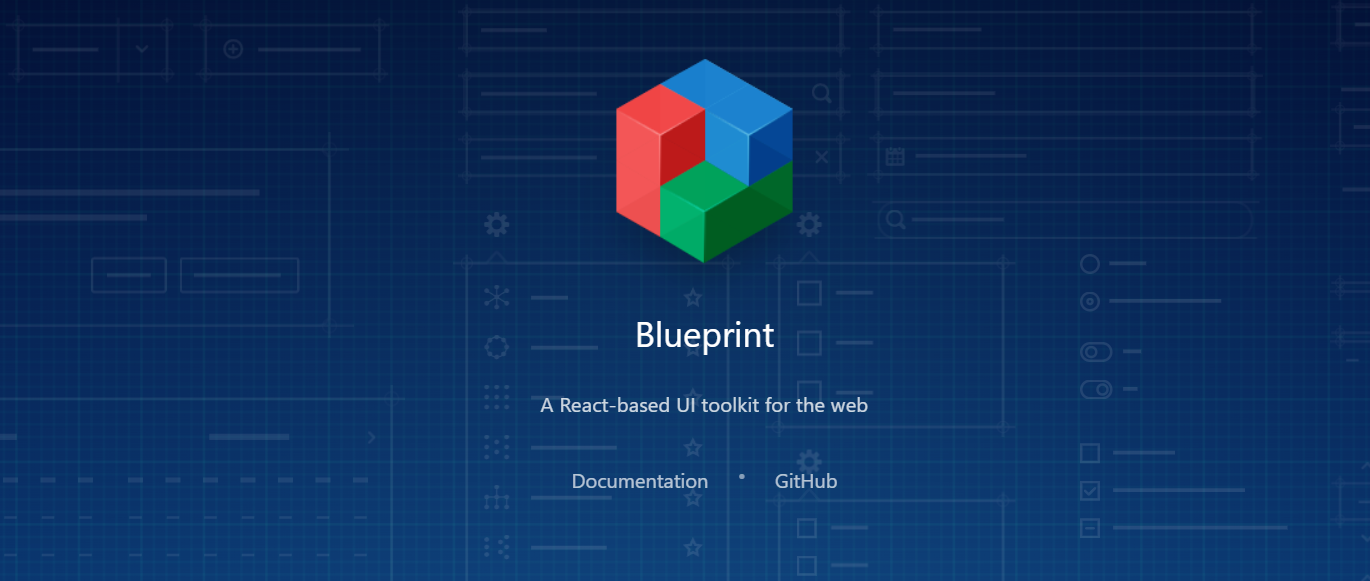
Overview
Blueprint is a React UI toolkit designed specifically for building complex, data-heavy desktop applications. Its components are optimized for density and interactivity, making it ideal for creating intricate admin panels, analytics dashboards, and other enterprise-grade UIs that require a high level of detail and control.
Key Features
- Desktop-First Design: Components are built for precision, density, and keyboard interaction.
- Advanced Component Set: Offers highly specialized components like table editors and datetime pickers.
- Robust theming: Offers theming and customization support to align components with brand styles and design needs.
Best for
Developing sophisticated, data-driven desktop applications and internal tools.
Reactstrap
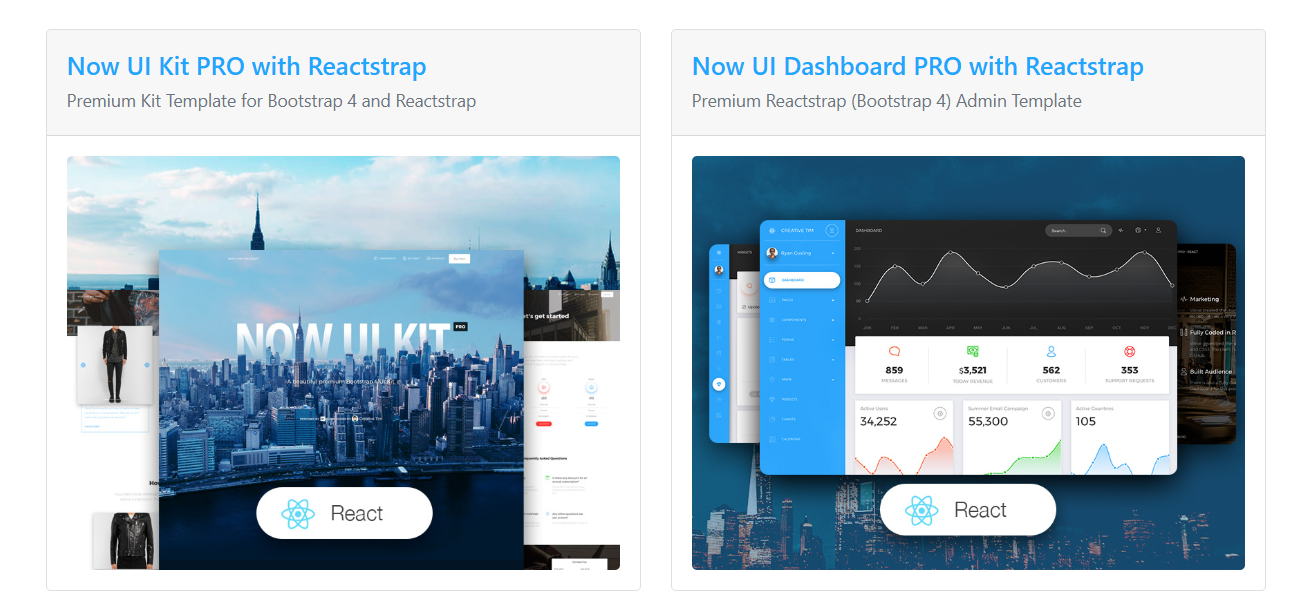
Overview
Reactstrap is a React Component Library that provides seamless integration with the popular Bootstrap framework. It offers a set of pre-built React components that correspond to Bootstrap's layout and design, allowing developers to leverage the familiar Bootstrap grid system and styles.
Key Features
- Bootstrap Integration: Provides seamless compatibility with the Bootstrap framework.
- Ease of Use: Simple to use for developers already familiar with Bootstrap.
- Fast Development: Speeds up development for Bootstrap-based projects.
Best for
Smaller projects and quick MVPs (Minimal Viable Product) that don’t require a heavy UI system.
Rebass
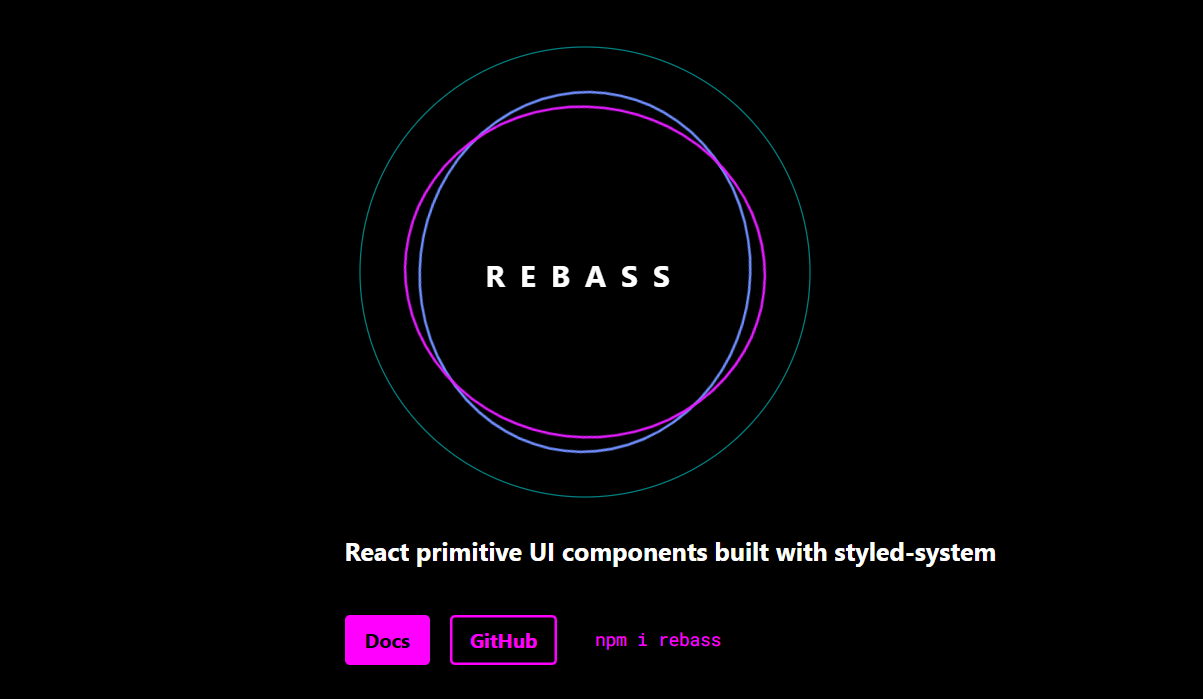
Overview
Rebass is a minimalist React Component Library for building highly customizable UI. It is built around the styled-system library, which allows one to define reusable UI components with a focus on space, color, and typography using style props. It emphasizes responsive and theme-based design.
Key Features
- Props-based Styling: Uses styled-system for props-based styling, reducing the need for CSS.
- Tiny Bundle Size: It has a very small footprint for fast-loading applications.
- Customization: Ideal for creating a custom component library or design system.
Best for
Developers who want maximum customization and a minimal starting point.
Evergreen UI
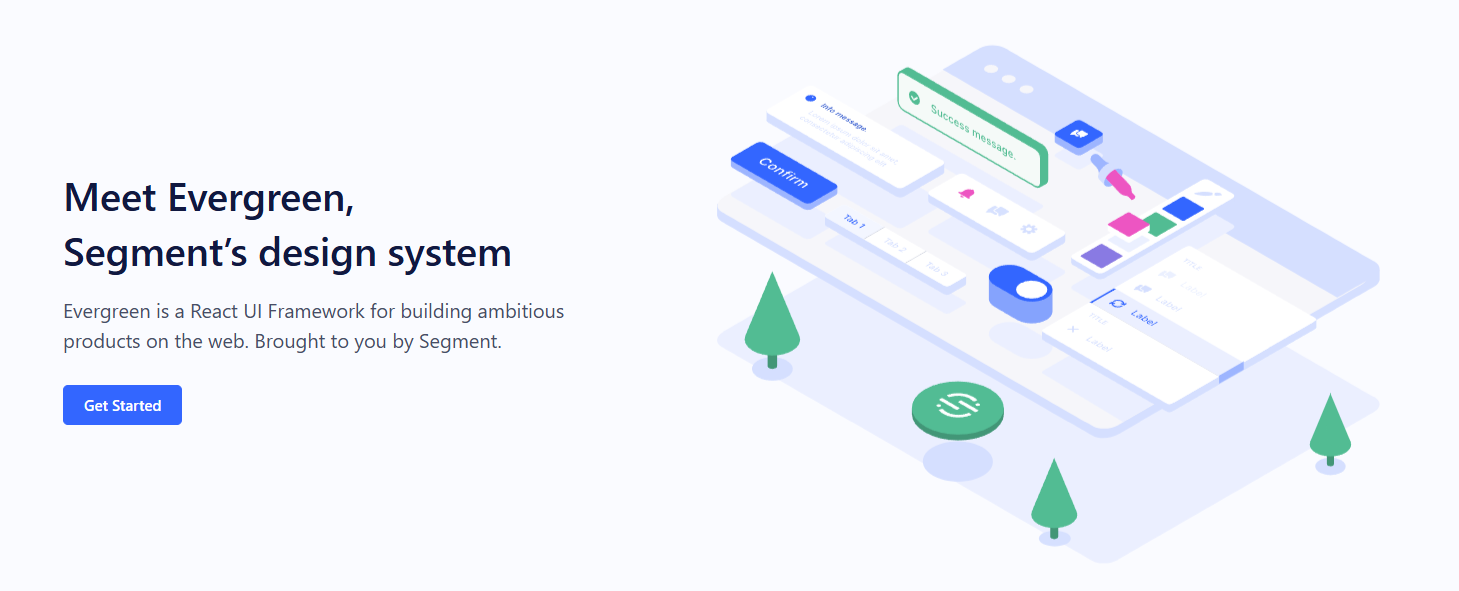
Overview
Evergreen UI is a React Component Library developed by Segment. It is a React UI framework designed with a strong focus on modern web apps and flexible design. It is a highly polished and professional library with a clean, functional design, built specifically for enterprise-grade web applications.
Key Features
- Accessibility: Backed by extensive accessibility testing.
- Production-Ready: Provides solid components for business tools and SaaS applications.
- Consistency: Focused on providing a consistent and intuitive user experience.
Best for
Business tools, internal dashboards, and SaaS applications that require a clean, professional, and consistent UI.
Headless UI
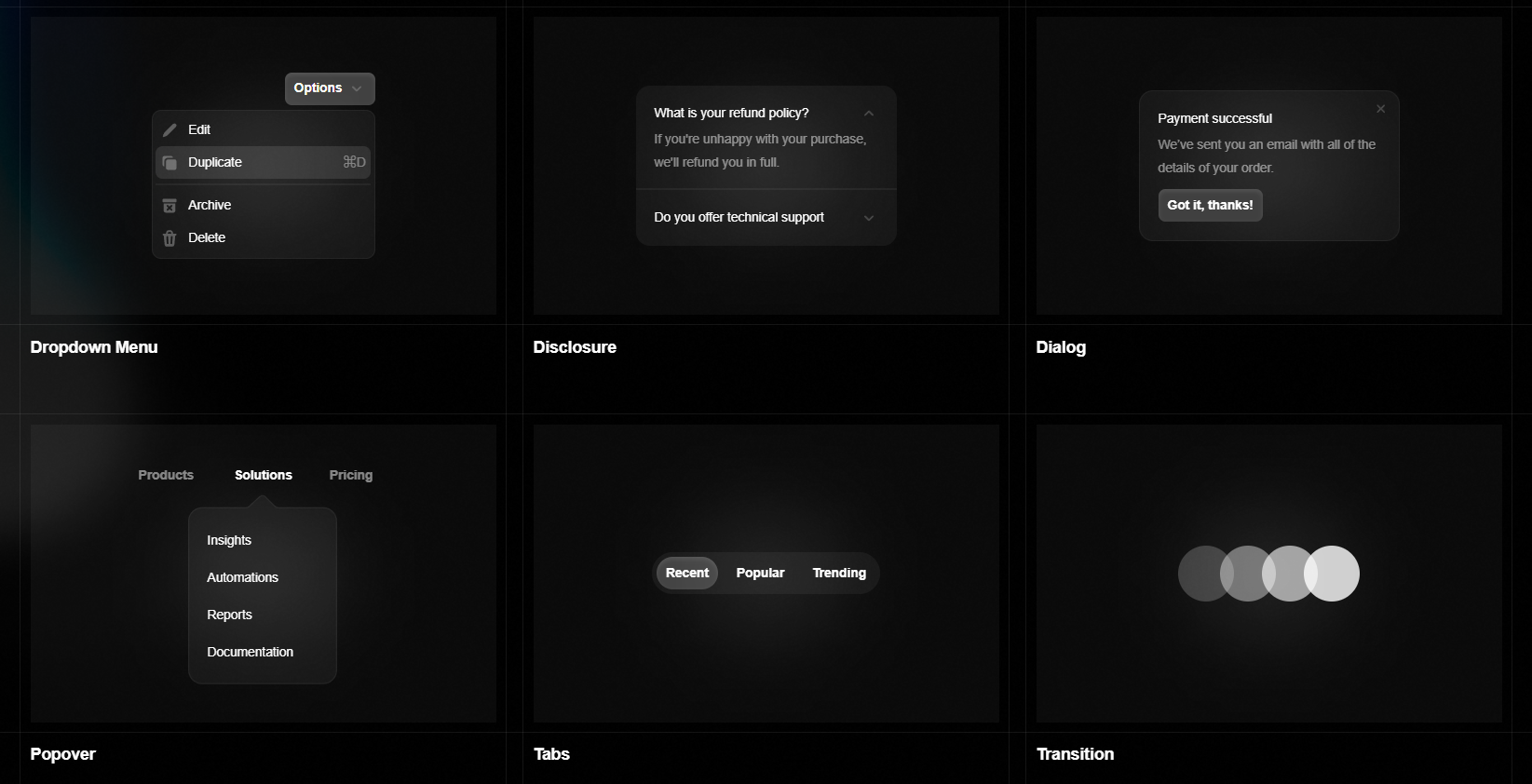
Overview
Headless UI is a React Component Library of unstyled, fully accessible UI components designed to be fully customizable. Developed by the team at Tailwind Labs, it provides the "behind-the-scenes" functionality for components without dictating the look. It is made to pair with Tailwind CSS or custom styling.
Key Features
- Full Design Freedom: Completely un-styled, allowing for total design control.
- Built-in Accessibility: Focuses on functionality and accessibility out of the box.
- Seamless Tailwind Integration: Perfectly integrates with Tailwind CSS for styling.
- State Management: Provides accessible state management for components.
Best for
Developers who want maximum control over their design while benefiting from pre-built, accessible component logic.
Grommet
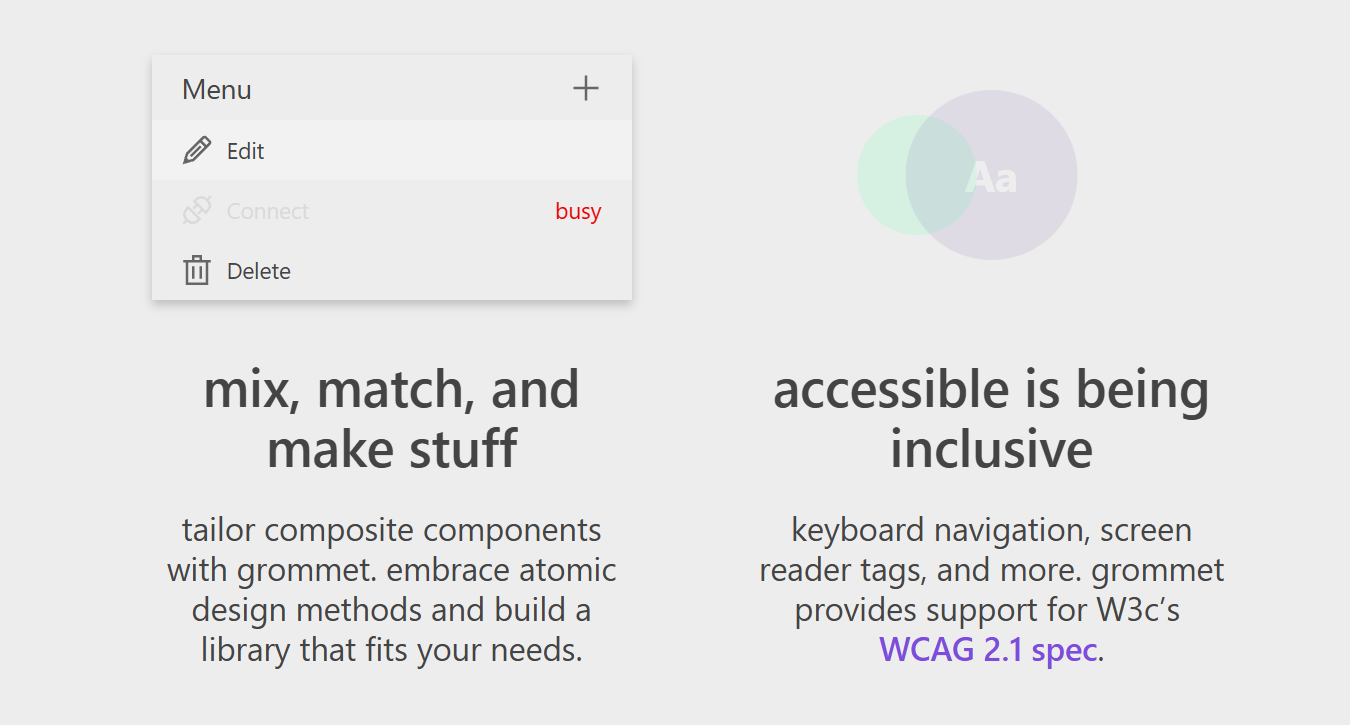
Overview
Grommet is an accessible, mobile-first, and responsive React Component Library that offers a fresh and unique design aesthetic. It provides a rich set of components, including layouts and visual patterns, making it ideal for building complex, data-intensive applications.
Key Features
- Accessibility: Focuses on WCAG 2.1 standards.
- Theming: Supports theming to ensure a consistent brand identity.
- Mobile-First Design: Built with a mobile-first philosophy for responsive applications.
Best for
Building custom, accessible, and responsive dashboards and applications with a modern, distinct design aesthetic.
Conclusion
Choosing the right React Component Library can make a significant difference in how quickly you build, how consistent your UI feels, and how scalable your product becomes. Each library comes with its own strengths- from design flexibility to accessibility and performance optimizations. Refer to our blog on Understand how to Deploy your React App using Docker and Nginx. to know more!
At UPDOT®, we recommend exploring different React Component Libraries based on your project’s unique needs.
Before making a decision, always review the library’s documentation, community support, and long-term maintenance. This ensures you’re building on a foundation that will grow with your product.
We hope you found this guide useful for picking the right React Component Library for your next project. If you’d like to add to the discussion or share your go-to libraries, let us know. Thanks for reading!
FAQ
FAQ







Related Insight
More reads

Benefits of Building an Ecommerce Store with Payload CMS
.jpg)
Benefits of Cloud-Native Applications

Best Ecommerce Frameworks for 2025: Comprehensive Guide to Choosing the Right Solution











